Wakandi has a teller functionality feature that allows SACCO to accept cash payments and record them easily.
Login to Wakandi. Go to Accounting.
Step-by-step guide to the Teller feature
- Log in to the Wakandi admin dashboard.
- Go to Accounting on the left-hand side.
- Select Transactions.
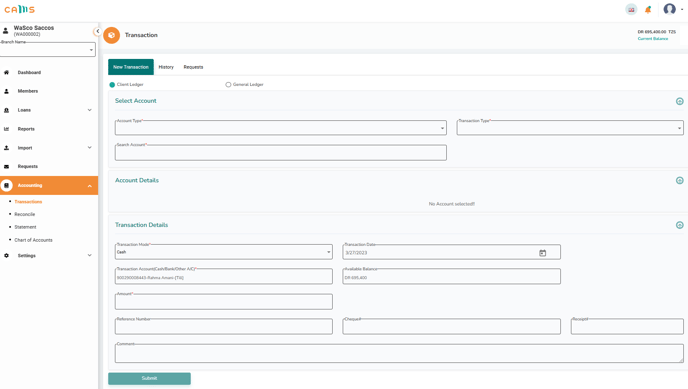
This page is now an overview of all the teller functionalities. The teller feature allows the SACCO to accept payment in cash, rather than through the app. From this page, the teller can receive and record cash payments as well as receipts.
