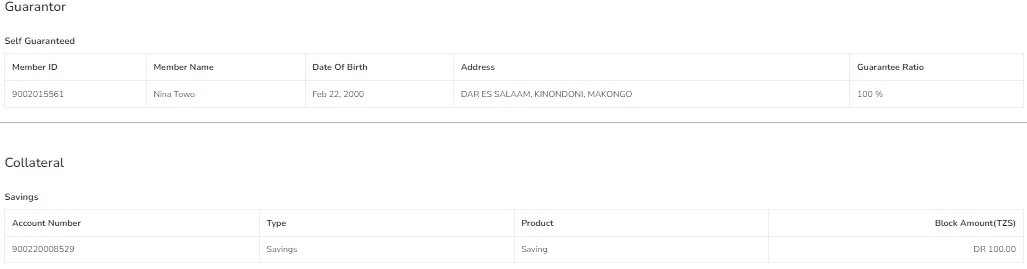As an administrator, Wakandi allows you to view both loan collateral and guarantor details of your SACCO members
Go to Loans and select Loans.
To view loan collateral and guarantor details as an administrator, follow the simple steps below:
- Log in to Wakandi as an administrator.
- Go to “Loans”.
- Next, click on the subsection “Loans” and all disbursed loans will be displayed.
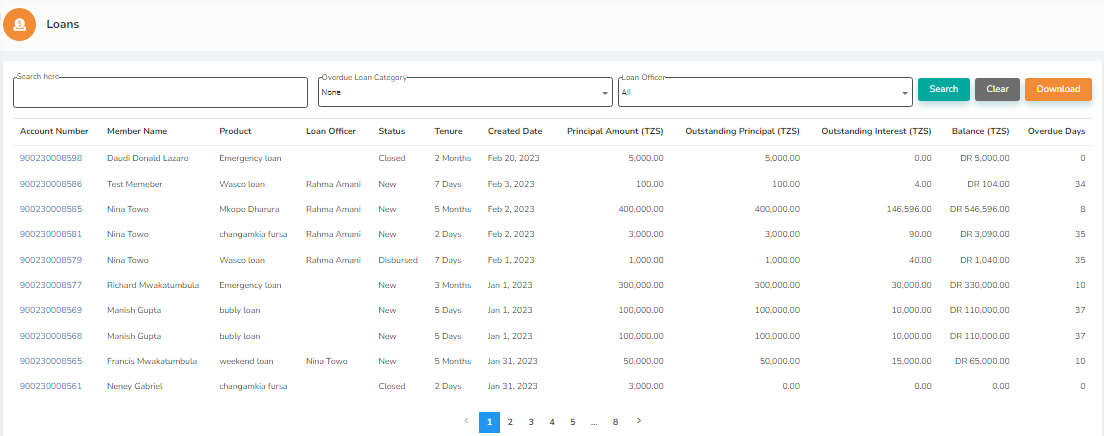
- Select the member whose loan details you want to see.
- After doing so, you will be redirected to the member's loan details which are visible under the top menu "Application Details".
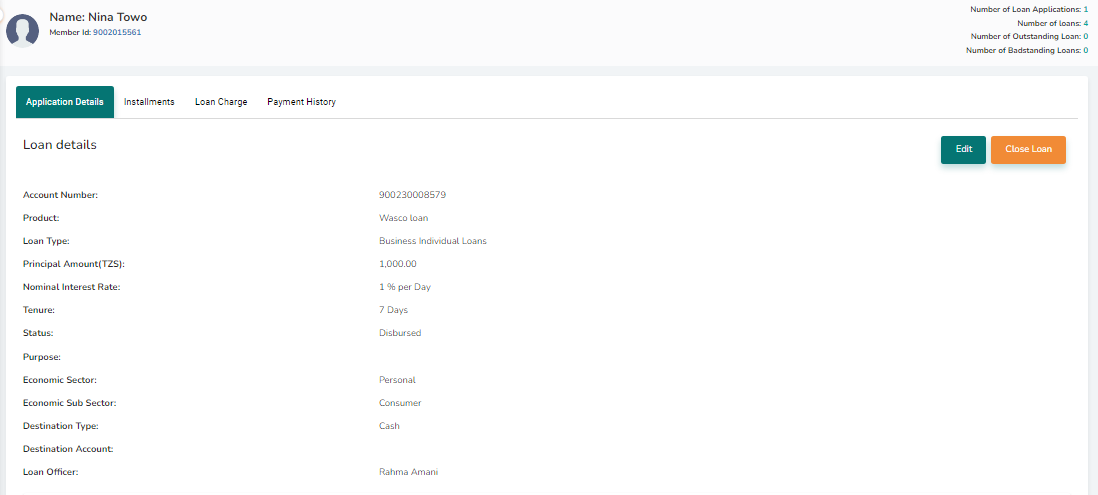
- Scroll down through the loan details, and you will see both the loan collateral and guarantor details