Wakandi allows you view the Savings report for each of your members in each product.
Login to Wakandi. Go to Reports.
Follow the easy steps below to view the Savings report
- Log in to the Wakandi Admin Panel.
- Go to Reports on the left-hand side.
- Select Savings.
- Choose Saving Report.
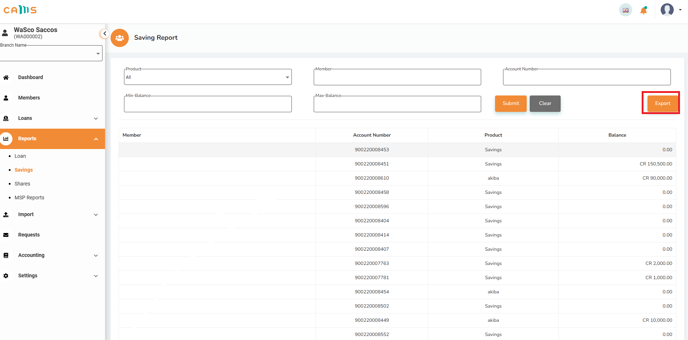
- You will be able to see the total balance displayed for each member, and the specific saving product.
- You can download the report in EXCEL format or PDF format by clicking the Export button on the top right corner.
