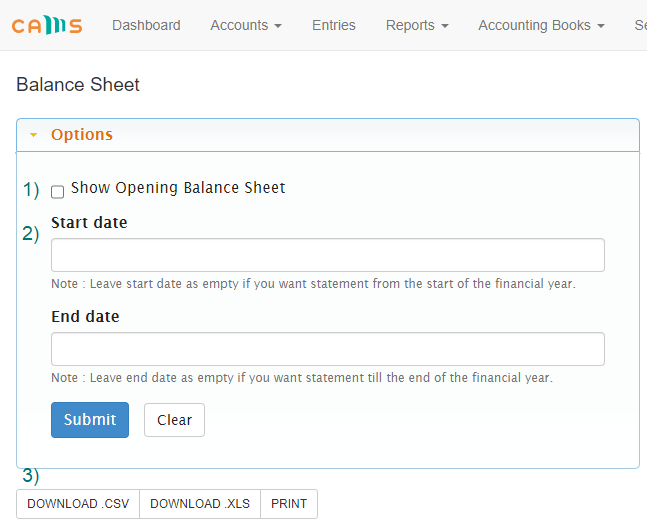The Balance Sheet is in the Accounting module of Wakandi.
Go to Accounting, and click on Reports. From there, click Balance Sheet.
Step-by-step guide
If you want to see the Balance Sheet, do the following steps:
- Log in to the Wakandi Admin Panel.
- Go to Wakandi Accounting
- And choose Reports and Balance Sheet.
Available functions
The available functions on the Balance Sheet reveal themselves if you click on the Options:
- Tick the Show the opening Balance Sheet and click Submit
- Filter on start and end date by clicking inside the field and choosing dates. Click submit to choose the dates.
- Download or print the Balance Sheet by clicking on the buttons.
- Click on a specific ledger to see its details and historical events by clicking on the account number.