The third step is for quality assurance by the Accountant.
With the role of Accountant, go to Member Financial Data, click on Pending, and find the member in the list.
Step-by-step guide
It is the accountant that does the first quality check on the member's financial data:
- Log in to the Wakandi Admin App as an Accountant.
- Open the Member Financial Data menu.
- Click on the Pending menu.
- Find the member you want to check the financial data on.
- Click on the Pen - icon right of the member's name.
- Control the information; if ok, click on the Verify button at the bottom.
- Click on the Verified / Rejected menu tab.
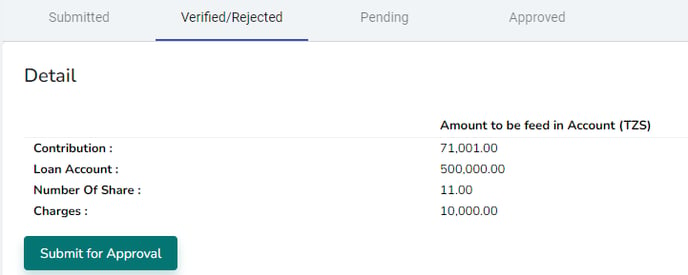
- Click the Submit for Approval.
- A confirmation appears in the right corner:

