With the Ussd push feature available now you can easily make savings contributions using the Wakandi app.
Click Here to to know where to download Wakandi app.. Login to Wakandi app
User guide for kenya.
Step-by-step guide to make saving transaction using ussd push.
- Login to the Wakandi member app.
- Click on your group name to see your information..
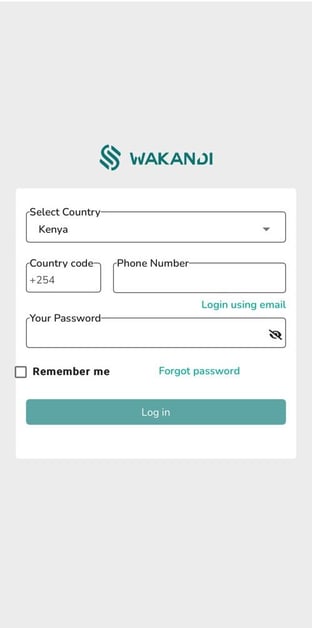
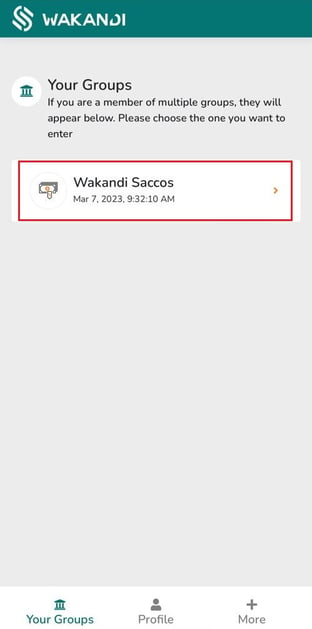
- From here under the contribution click transfer now button to make saving contribution.
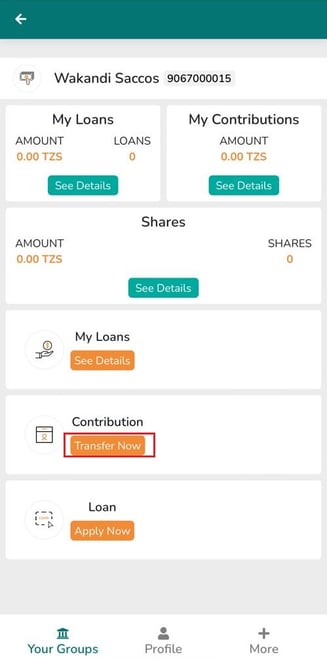
- Select the Saving product you want to contribute..
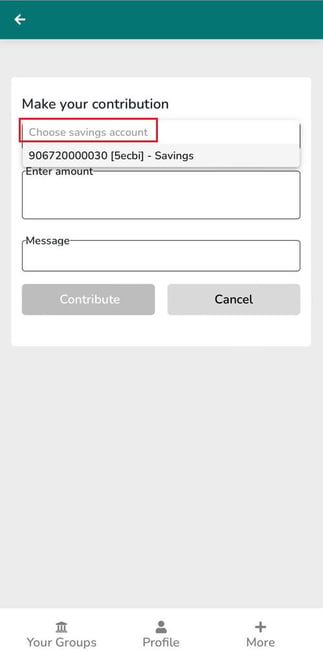
- Enter the Amount you want to contribute and enter a short comment, Click on contribute to continue..
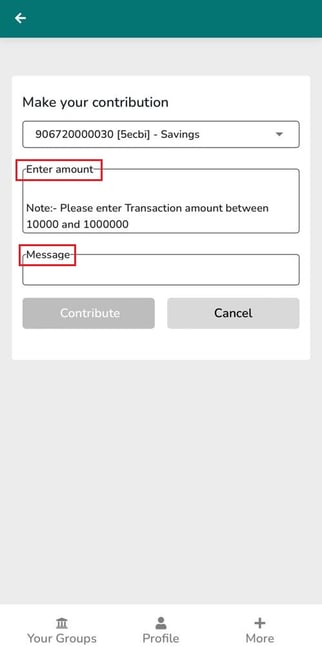
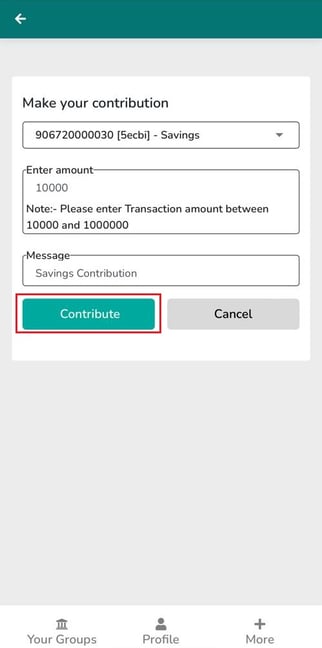
- From here you will be able to see the different payment options available. Select Co-op to make contribution through Co-op.
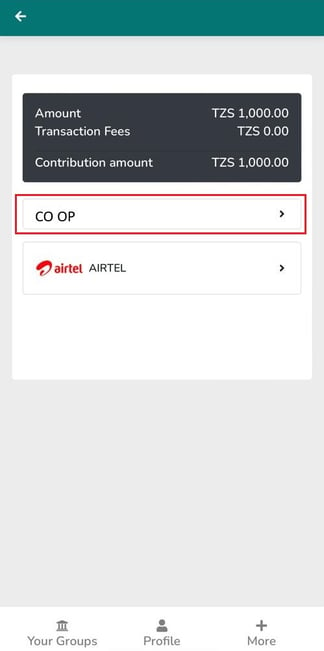
- A prompt will appear to confirm making contribution, Click accept to continue..
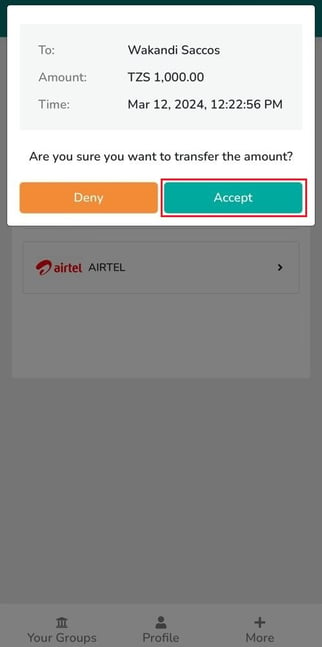
- Now your transaction will be processsed and you will receive a Ussd prompt to enter your pin to make transaction, enter your pin to continue.
- Done! now you will receive confirmaition sms and balance will be updated instantly on the wakandi app.
-jpg.jpeg?width=334&height=670&name=Image%20(5)-jpg.jpeg)
Click here to learn on how to make loan repayments easily!
