Wakandi provides you with auto-generated MSP reports
Go to Settings. Select Policies.
MSP 04 -Interest rates structure for loans.
This report is generated to provide insights on the interest rates of current the current loans provided by the Sacco also provides insight on the number of borrowers on each loan.
MSP 05 - Loans Disbursed.
This report is gerenerated to provide insights on the number of loans provided by the Sacco to its members also it categorises the number of borrowers according to gender as well as the economic sector.
Step-by-step guide to configure MSP 04 & 05 report.
- Login to Wakandi.
- Go to Settings.
- From the dropdown menu select Policies.
- From the top menu bar Click Credit Product Policy.
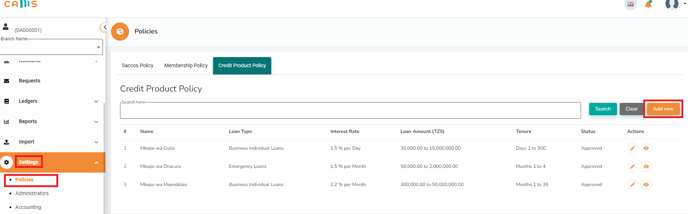
Note: These reports are generated with the help of data from existing Credit product polices and usage of the system in providing loans.
To learn how to Configure Credit Product Policy Click here.
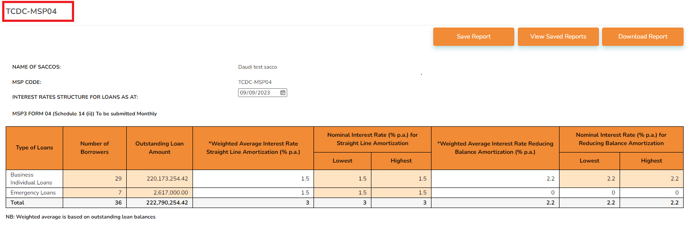
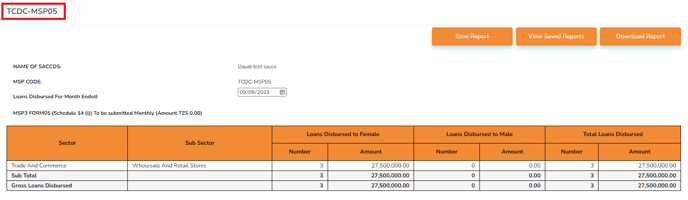
After completing Credit policy setup the MSP 04 & 05 reports will also be done.
