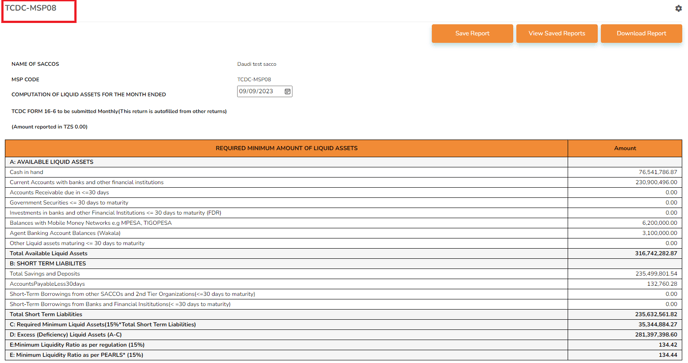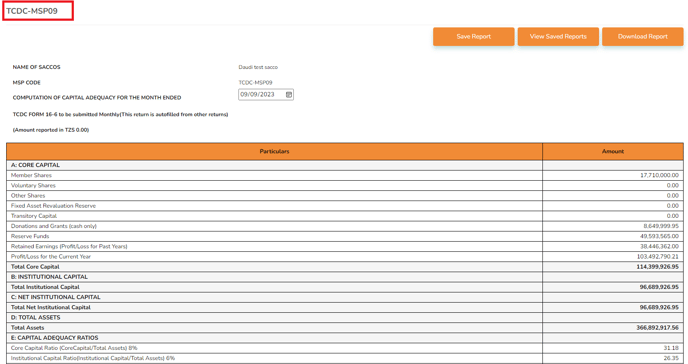Wakandi provides you with auto-generated MSP reports.
Go to Reports... Select MSP Reports.
MSP 08 report - Computation of liquid Assets
This report is generated for the purpose of providing insights on the amount of liquid assets that the Saccos currently owns.
MSP 09 report - Computation of Capital adequacy
This report is generated for providing insights on the amount of capital currently in possesion by Saccos.
- Login into Wakandi.
- Go to Reports.
- From the dropdown Menu select MSP Reports.
- Select MSP 08 or 09 reports to view them.
Note: These reports are generated with the help of data from accounting side, After successfully configuring MSP 01 report MSP 08 & 09 reports, will also be configured from the same setup.
To learn how to configure MSP 01 report Click here.