With Wakandi you get auto-generated reports
MSP 06 – LOAN TO INSIDERS AND RELATED PARTIES.
This Report is filled out for the purpose of examining the extent of loans provided to internal individuals and closely related parties within the SACCOS. Furthermore, this report also indicates the Internal loan management and is regulated that loans provided to insiders and related parties should not exceed five(5%) percent of core capital.
Step-by-step guide to configure MSP 06 report.
- Login to Wakandi.
- Select Accounts.
- Click Applications.
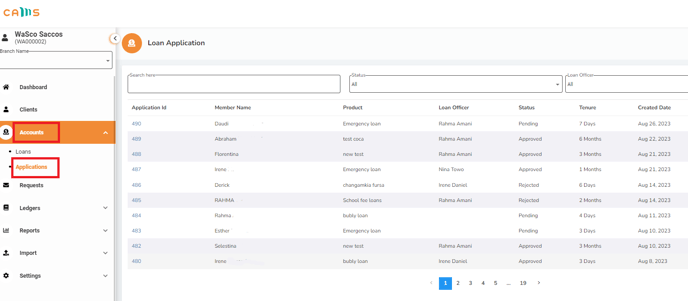
Note: This report falls under loans and will pick data from Loan approval process, Click here to learn the Loan approval process.
4. On the last stage of the approval process, If the loan is provided to any official in the Sacco or has any relation, Click on the Insider relation field and select the category that suits them.
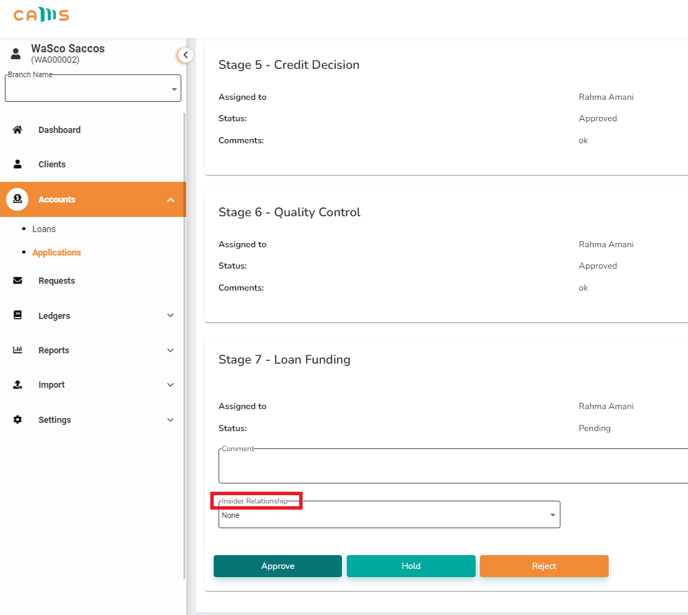
Done! After selecting the insider relationship and approving the loan Wakandi will automatically feed the data to the report.
