With Wakandi you get auto-generated reports
MSP3 07 - GEOGRAPHICAL DISTRIBUTION OF BRANCHES, EMPLOYEE AND LOANS BY AGE FOR THE MONTH ENDED.
This report is generated for the purpose of getting the statistics of each branch of the SACCO. Looking on the number of branches that a SACCO has, number of employees, and Loans to members by Gender and age for each of those branches.
Note: This report get data from Branch settings and Member information, these details should available prior so as to generate the MSP 07 report.
Step-by-step guide to configure MSP 07 report.
- Login to Wakandi.
- Select Settings.
- Click on Branches and configure Branch details, Configure all the Branches a Sacco has, Click here to learn how to configure a branch.
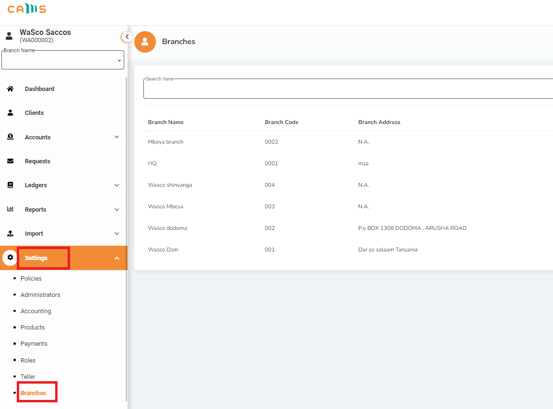
- After configuring branch details, you also need to have the following data on your members
Date of Birth,
Gender,
and Branch they are registered.
Click here to learn how to add this information on existing members or upon new member registrations.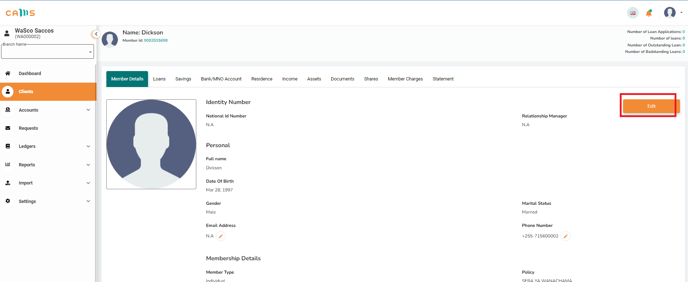
Done! With that information, Wakandi will auto-generate the MSP 07 report.
.